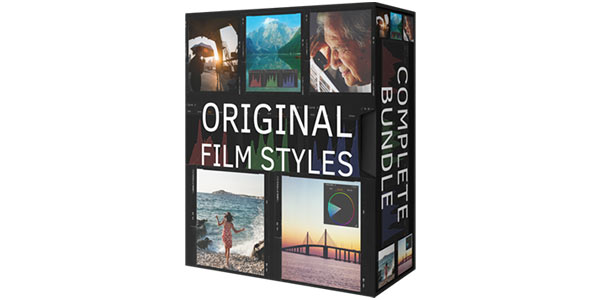"The AlexOnRaw presets for Capture One are a pure joy to use, and the amount of work Alex has put in has really surprised me."
"Is it worth the money?
I would defiantly say yes.
The styles are strong, diverse, authentic and are a great starting point to bring that extra bit of life to your images."
"I think this pack is something every Capture One user should try out."
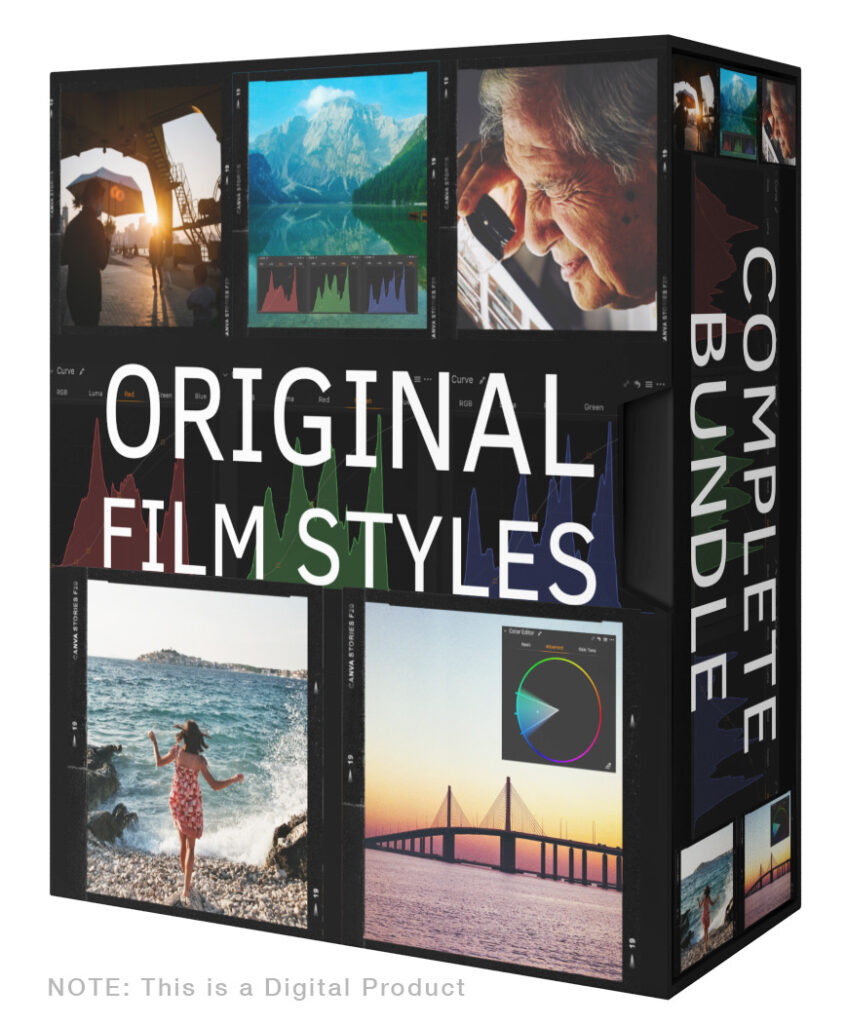
Capture One Film Styles
Original Film Styles Bundle
400+ Legendary Capture One Film Styles
Trusted Original and New Remastered Looks
Legendary Capture One Film Styles are back with advanced layered versions and additional remastered looks!




Original and Remastered styles require Capture One 21 and newer. Layered styles require Capture One 23 or newer.
How the New Capture One Film Styles Work?
Top Professionals About Capture One Film Styles
Original Capture One Film Styles
Several years ago, we released Original Film Styles for Capture One.
Since then, these styles have been approved by thousands of Capture One photographers worldwide.
Each style provides a unique look of the film photography legends: Ilford Delta, Kodak Portra, Agfa Scala, Polaroid and many other popular films.
Today, these legendary film styles are back with advanced layered versions and additional remastered looks.
- 200 Original Film Styles
- 128 Color Styles / 72 B&W Styles
- Style Brushes Included
- All Color Styles Support Layers

Remastered Capture One Film Styles
The remastered styles offer more complex adjustments, making it easier to find a look that fits your image best.
These styles take advantage of Dehaze and other powerful Capture One tools.
However, the remastered styles apply the same time-trusted color grading. They are designed to make your favorite styles work even better.
- 200 Remastered Film Styles
- 128 Color Styles / 72 B&W Styles
- Style Brushes Included
- All Color Styles Support Layers

Capture One Photographers About the Capture One Film Styles
Layered Styles
Capture One Film Styles styles now store all the adjustments in layers, making it way easier to modify a style according to your image. For instance, here, R-G-B curves have a strong impact on an image, so you can adjust the RGB layer opacity to make it fit your image better.
- Layered Original Film Styles
- Layered Remastered Styles
- 400+ Layered Styles
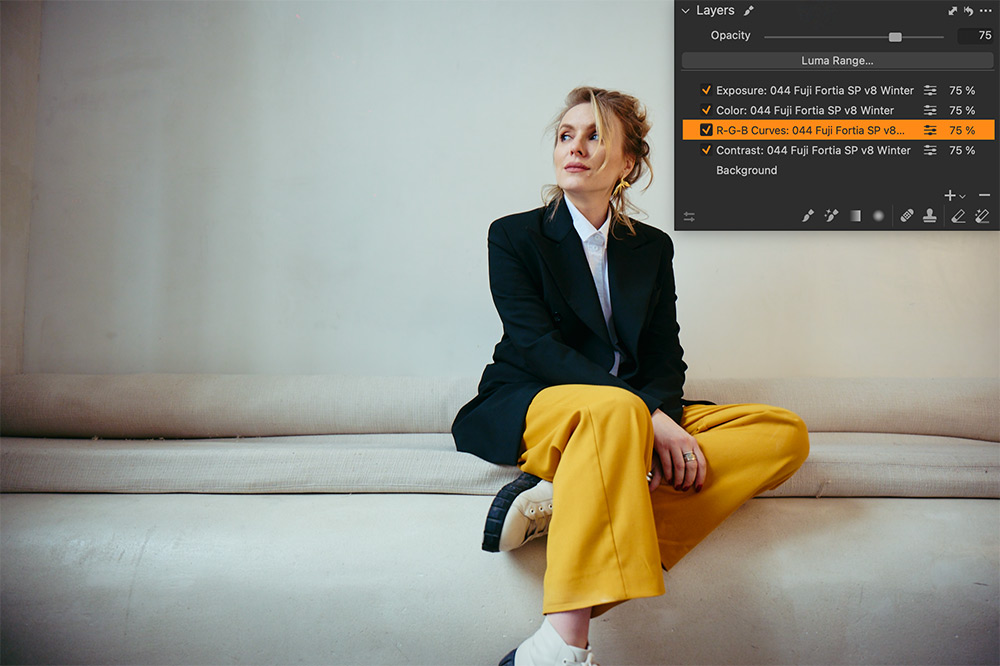
Fully Layered B&W Styles
B&W styles are also fully layered, giving you complete control over the Black and White look.
Adjusting the B&W layer will not affect saturation; your image will always stay black and white.
- 72 Original B&W Styles
- 72 Remastered B&W Styles
- 25 Film Grain Styles

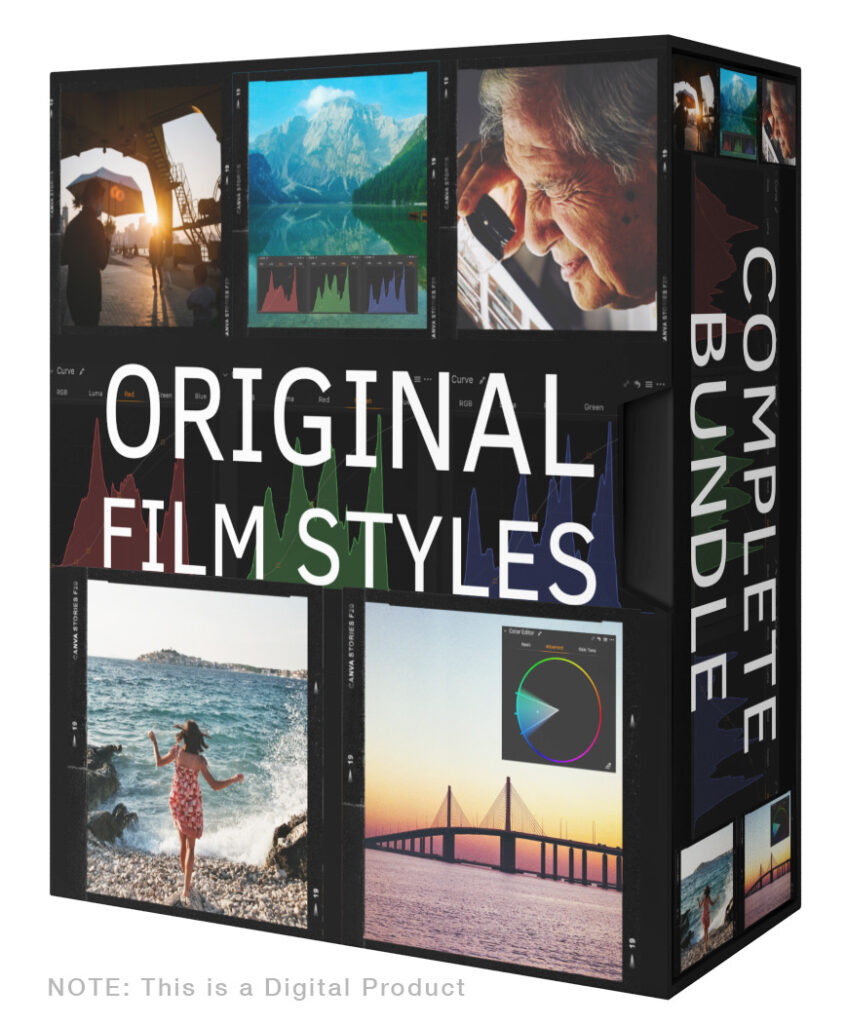
Original Film Styles Complete Bundle
Contains Original Film Styles Set I + Set II Extended
In the complete bundle, you’ll get 200 original film styles and 200 remastered styles. All these styles have layered versions, so you can quickly adjust them according to your image. On top of that, you’ll get 256 style brushes.

🆕 200 Remastered Film Styles
🆕 400+ Layered Versions
🔥 256 Style Brushes
The Capture One Film Styles Bundle Includes:
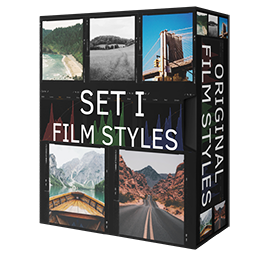
Original Film Styles Set I
Classic Film Looks
58 Color and 42 B&W Styles
100 Remastered Styles
200+ Layered Versions
116 Style Brushes
.
Full list of the styles in Original Film Styles Set I
Color styles: Fuji Pro 160C (v1-3), Fuji Pro 160S, Fuji Pro 400H (v1,2), Fuji Pro 800Z, Fuji Reala, Fuji Superia 400, Fuji Superia 800, Fuji Superia 1600, Kodak Portra 160, Kodak Portra 160NC (v1,2), Kodak Portra 160VC (v1,2), Kodak Portra 400, Kodak Portra 400NC (v1,2), Kodak Portra 400VC (v1,2), Kodak Portra 400UC, Kodak Portra 800, Kodak Ultra Color 100UC, SL Agfa RSX II 100, SL Agfachrome 1000RS (v1,2), SL Fuji Astia 100F (v1,2), SL Fuji Fortia SP (v1,2), SL Fuji Provia 100F (v1,2), SL Fuji Provia 400X (v1,2), SL Fuji Velvia 50 (v1,2), SL Fuji Velvia 100 (v1,2), SL Fuji Velvia 100F (v1,2), SL Kodak Ektachrome 100G (v1,2), SL Kodak Ektachrome 100VS (v1,2), SL Kodak Ektachrome 200, SL Kodak Ektachrome mid-1970s (v1-3), SL Kodak Kodachrome 25, SL Kodak Kodachrome 64, SL Kodak Kodachrome 200, PL Fuji FP-100c, PL Polaroid 669, PL Polaroid 690, PL PX-70, PL PX-680, PL Time-Zero Polaroid (Expired).
Black & White styles: Agfa APX 25, Agfa APX 100 (v1,2), Agfa APX 400, Agfa Scala 200 (v1,2), Fuji FP-3000b, Fuji Neopan 100 Acros (v1,2), Fuji Neopan 1600 (v1-3), Ilford Delta 100 (v1,2), Ilford Delta 400 Pro, Ilford Delta 3200 (v1-3), Ilford FP4 Plus 125, Ilford HP5 Plus 400 (v1-3), Ilford Pan F Plus 50, Ilford XP 2 Super 400, Kodak BW 400CN Pro, Kodak Panatomic-X 32 (v1,2), Kodak Plus-X 125PX (v1,2), Kodak T-MAX 100 (v1,2), Kodak T-MAX 400, Kodak T-MAX 3200 (v1-3), Kodak Technical Pan, Kodak Technical Pan — Technidol, Kodak TRI-X 400 (v1-3), Kodalith, Polaroid 665.

Original Film Styles Set II Extended
Artistic Film Looks
70 Color and 30 B&W Styles
100 Remastered Styles
200+ Layered Versions
25 Film Grain Styles
140 Style Brushes
.
Full list of the styles in Set II Extended
Color styles: Fuji Provia 100F (3 versions: Sk, Summer, Winter), Fuji Astia 100F (3 versions: Sk, Summer, Winter), Kodak Gold 100 (5 versions: v1, v2 B, Sk, Summer, Winter), Kodak Gold 200 (5 versions: v1, v2 B, Sk, Summer, Winter), Kodak Ektar 100 (4 versions: v1, v2 B, Summer, Winter), Agfa Vista 100 (4 versions: v1, v2 B, Sk, Gold), Agfa Vista 400 (4 versions: v1, Sk, Gold, T-balanced), Agfa Vista 800 (3 versions: v1, v2 B Exp, T-balanced), Kodak Portra 400 UC (v2, v3 B), Kodak Royal Gold 400 (5 versions: v1, v2 B Exp, Summer, Winter, B T-balanced), Fuji Fortia SP (6 versions: v3, v4, v5 B Exp, Sk, Summer, Winter), Fuji Velvia 100F v3 B, Fuji Velvia 100 (3 versions: v3 B Exp, Summer, Winter), Kodak Max 800 (6 versions: v1, v2 B, Summer, Winter, T-balanced, v6 N), Kodak UltraMax 400 (6 versions: v1, v2, Summer, Winter, T-balanced, v6 G), Kodak UltraMax 800 (4 versions: v1, v2 B, T-balanced, v4 N), X-Pro Kodak Royal Gold 400, X-Pro Kodak E100S, X-Pro Agfa Optima, X-Pro Agfa Optima v2 Soft, X-Pro EPP, X-Pro Fuji Sensia.
Black & White styles: Agfa APX 400 v2, Agfa Scala 200 v3, Agfa APX 100 v3, Fuji Neopan 1600 (v4 B, v5), Fuji FP-3000B v2, Ilford Delta 100 v3, Ilford Delta Professional 400 v2, Ilford Delta 3200 (v4, v5), Ilford HP5 Plus 400 (v4 B, v5), Ilford Pan F Plus 50 v2, Ilford XP 2 Super 400 v2, Ilford FP4 Plus 125 v2, Kodak BW 400CN Pro (v2, v3), Kodak T-MAX 100 v3, Kodak T-MAX 400 v2, Kodak T-MAX 3200 (v4, v5), Kodak TRI-X 400 (v4, v5), Kodak Plus-X 125PX v3, Kodak Panatomic-X 32 v3, Polaroid 665 v2, Rollei Retro-400S, PX 100 Silver Shade UV+.
Access Hundreds of Pro Styles for Capture One

Film Styles + Toolkit
575 Styles Bundle
Original Film Styles Complete Bundle+
Ultimate Capture One Toolkit
-
Dynamic Symmetry Grids
-
Social Media Export Recipes
-
Custom Workspaces
-
Catalog & Session Templates
-
200 Original Film Styles
-
200 Remastered Film Styles
-
500+ Layered Versions
-
336 Style Brushes
-
Free Tutorial:
How to Get the Most Out of Capture One Styles -
Free Tutorial:
Working with Color Schemes in Capture One
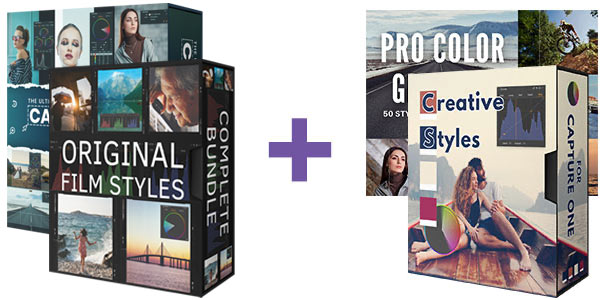
AlexOnRAW Complete
Styles Collection
Original Film Styles Complete Bundle+Ultimate Capture One Toolkit
+ Pro Color Grading Styles
+ Creative Styles
-
200 Original Film Styles
-
200 Remastered Film Styles
-
Dynamic Symmetry Grids
-
Social Media Export Recipes
-
Custom Workspaces
-
Catalog & Session Templates
-
700+ Layered Versions
-
436 Style Brushes
-
Free Tutorial:
How to Get the Most Out of Capture One Styles -
Free Tutorial:
Working with Color Schemes in Capture One
Free Tutorials with the Capture One Film Styles Bundles
How to get the Most Out of Your Capture One Styles
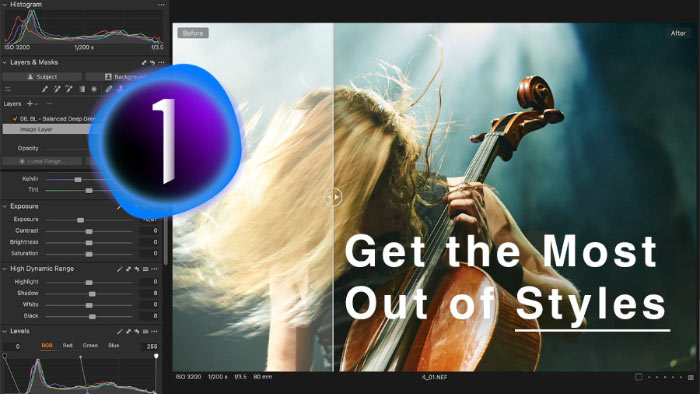
- You’ll learn a three-step workflow to get the maximum out of your Capture One Styles.
- Then, we’ll discover hidden features of styles in Capture One and discuss the benefits of layered styles.
- Finally, you’ll see how to speed up batch editing with AI masks and styles.
Working with Color Schemes in Capture One

You’ll learn how to apply complementary, analogous, triadic, and other color schemes using Capture One tools. The tutorial includes EIP files containing RAWs with adjustments to the images from the PDF. So that you can experiment with the RAWs from the tutorial and see the applied adjustments in all their detail.







Download 20 Sample Styles Capture One Film Styles
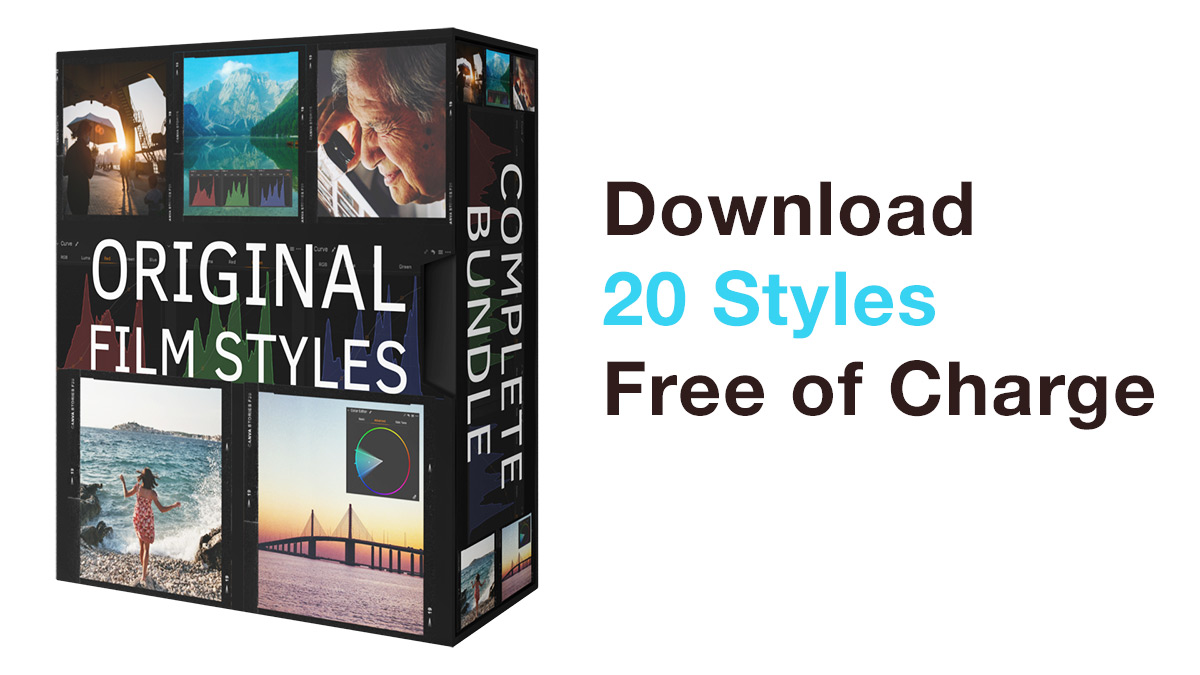
You can download 10 original films styles and 10 remastered styles free of charge!
Simply subscribe to the AlexOnRAW newsletter by entering your email in the form below. After subscribing to the newsletter, you'll immediately receive the five styles from the set. Also, you'll regularly get a friendly newsletter with free Capture One tutorials, image editing tips and tricks, and news from Capture One community.
If you are already subscribed to the AlexOnRAW newsletter, feel free to subscribe again. The new subscription will not duplicate your current one.
256 Film Style Brushes
In the complete bundle, you’ll get 200 original film styles and 200 remastered styles. All these styles have layered versions, so you can quickly adjust them according to your image. On top of that, you’ll get 256 style brushes.
- 256 Style Brushes
- Easily Draw with Film Looks
- Quickly Apply Local Adjustments

Disclaimer
All trademarks mentioned here are the property of their respective owners.
These trademarks are used for identification purposes only and are not intended to imply endorsement, sponsorship, or affiliation with our organization.
FAQ
Does Film Styles For Capture One produce an image that looks exactly as a film picture?
No, it is technically impossible with Capture One to produce an image that would looks exactly as film pictures.
Our styles are as close as possible to the original but represent a subjective application of the “film” effects of a given film genre.
Film Styles For Capture One is a great tool for creative work but they won’t work for users who are looking for a technical application that can 100% accurately represent the colors of a given film.
What Version of Capture One Is Required for Your Styles?
Original and Remastered styles require Capture One 21 and newer. Layered styles require Capture One 23.
The styles are not compatible with Capture One Express.
How Do I Install Styles?
For Capture One 22 15.3 and newer:
Simply double-click the Install All.costylepack file. The styles and style brushes will automatically appear in Capture One.
For Capture One 22 15.2 and older:
Simply double-click the Install Styles.costylepack file and the styles will automatically appear in Capture One. Also, you can install them manually by copying the styles into the Capture One system folder. Here is how to access the Capture One system folder:
MacOS
In Finder, select Go -> Go to Folder and paste ~/Library/Application Support/Capture One
Locate the Styles folder there and copy the styles into it. Restart Capture One.
Windows
Click Win + R and paste this text (with your HDD name and username): C:\Users\[User_Name]\AppData\Local\CaptureOne\
Locate the Styles folder there and copy the styles into it. Restart Capture One.
How Do I Install Style Brushes?
For Capture One 22 15.3 and newer:
Simply double-click the Install All.costylepack file. The styles and style brushes will automatically appear in Capture One.
For Capture One 22 15.2 and older:
To install style brushes, you need to copy them into the Capture One system folder. Here is how to access the Capture One system folder:
MacOS
In Finder, select Go -> Go to Folder and paste ~/Library/Application Support/Capture One
Locate the Style Brushes folder there and copy the style brushes into it. Restart Capture One.
Windows
Click Win + R and paste this text (with your HDD name and username): C:\Users\[User_Name]\AppData\Local\CaptureOne\
Locate the Style Brushes folder there and copy the style brushes into it. Restart Capture One.